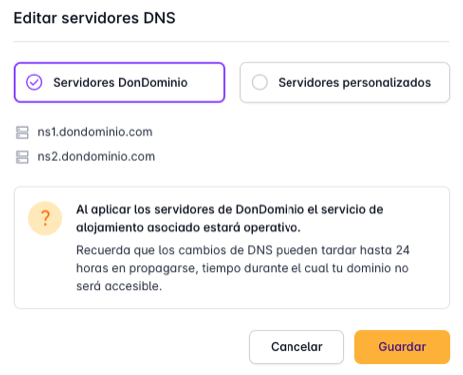Account Management
Manage your account settings, including language and password changes. genius Spreadit offers a user-friendly interface to update your personal information and preferences.
Steps
- Navigate to genius Dashboard
- Click "Profile Icon" and select "Account Settings"
- Change language or password as needed
- Click "Save" to apply changes

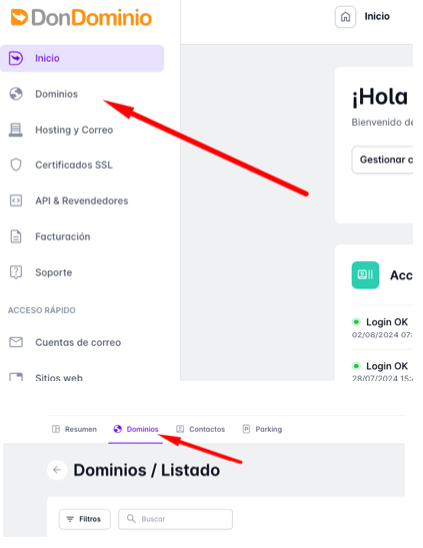
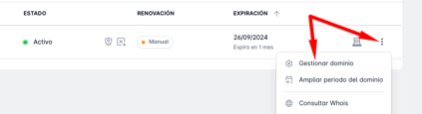
.png)